How Can I See the Exact Number of Recipients That Each Email Blast Will Reach?
In Step 4 (final step), you can clearly see how many leads were automatically filtered and why — whether due to suppression lists, unsubscribed contacts, or duplicate entries.
Consistent Delivery Metrics
What you see before you send is what’s actually delivered. The recipient count remains consistent from selection through final delivery reporting:
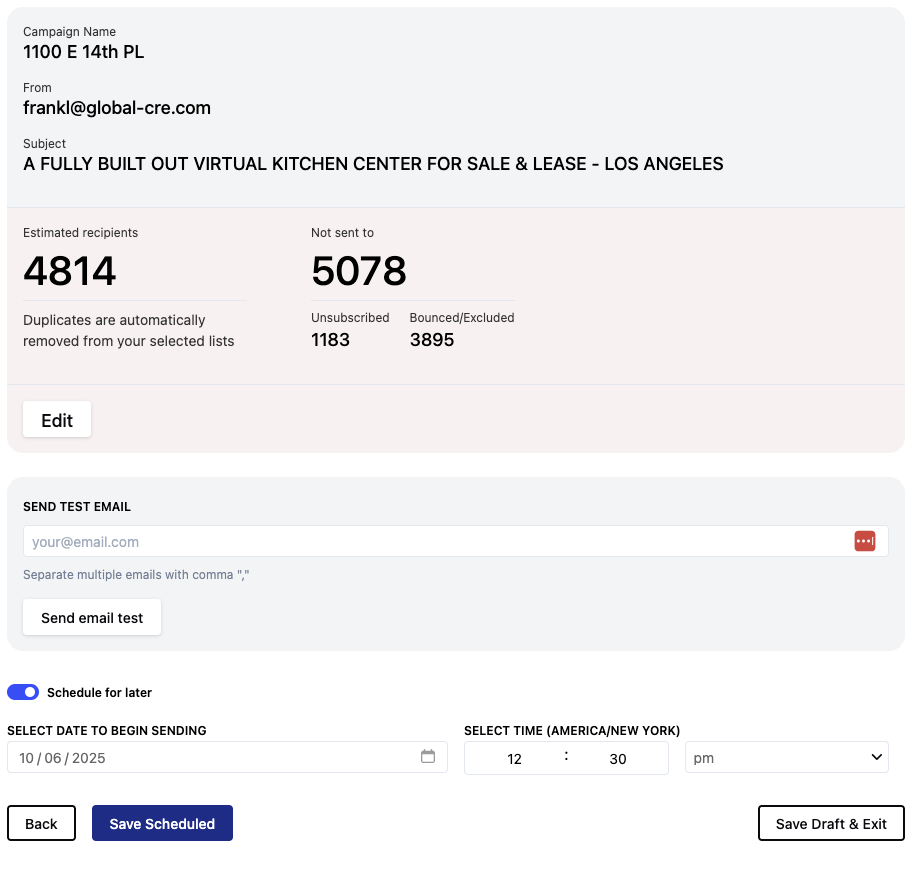
⚠️ Known Limitation
There’s one remaining edge case related to unsubscribe and bounce events.
These events are currently processed in short batches, which may take several minutes.
As a result, in rare situations, a contact who recently unsubscribed or bounced might still receive another scheduled email sent soon after.
Summary
You can see the exact number of recipients that each email blast will reach — consistent from selection through reporting.
Since excluded recipients (unsubscribed or suppressed) are automatically filtered out before sending, you’ll notice small but meaningful improvements in reporting accuracy:
-
Higher open and click rates, due to a more accurate recipient base
-
Lower bounce rates, as invalid or suppressed emails are removed in advance
Overall, your campaign performance metrics will now more closely reflect real engagement and delivery outcomes.
