Our global login system allows users to seamlessly navigate between different document portals for each of your properties while maintaining a consistent and streamlined login experience.
After a user registers for the first time, they can then access any document portal without needing to register or manually enter login information for any of your properties.
The SharpLaunch system will continue to remember the session even if the user closes their browser for up to 30 days.
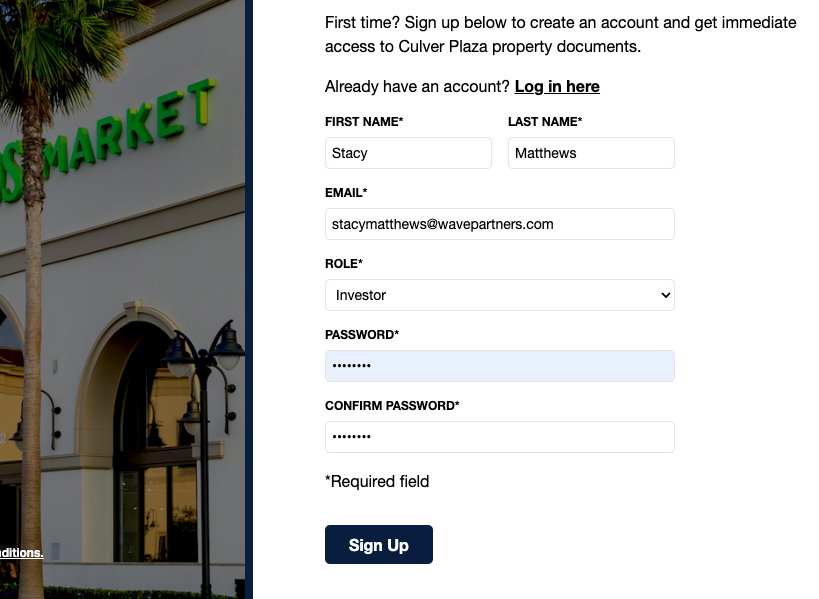
Key Features:
- Persistent Session Across Portals:
- Once logged in, a user’s session will be retained for any other document portal visited among any of your other existing or future properties, eliminating the need for repetitive logins.
- Simplified Sign-Up Process:
- For properties that require additional data points in the sign-up forms, users with existing accounts accessing sites will be directed to a pre-filled sign-up form, streamlining the process without the need for a modal after login.
Specific User Login Scenarios:
- Scenario 1: User Not Logged In:
- Browser makes a round trip to global authentication and redirects back to the property login page.
- Scenario 2: Returning User
- User attempting to log in to a previously accessed property will be redirected and directly access the document portal.
- Scenario 3: Global Login for New Property
- Logged-in users accessing a new property login/signup page for the first time will see a pre-filled signup form, requiring confirmation to proceed.
- Scenario 4: Logout Experience
- Logging out will terminate sessions across all portals, redirecting users to the property login page for subsequent actions.
- Scenario 5: Additional Fields for Existing Users
- Users with existing accounts accessing properties requiring extra signup fields will be directed to a pre-filled signup form, seamlessly incorporating required information.
- Scenario 6: Data Preservation on Complex Sign-Up Forms
- New users signing up for a portal with minimal form fields and subsequently attempting signup for a portal with complex forms will have their data appended/updated, preserving email and password information.
- Scenario 7: Session Termination on Logout
- Logging out from one portal will terminate sessions across all portals, ensuring security and privacy.
