SharpLaunch PSE – WordPress Plugin User Guide
Overview
The SharpLaunch Property Search Engine (PSE) WordPress plugin connects your
SharpLaunch property marketplace account with your WordPress website. It automatically syncs property listings and generates SEO-optimized pages for each property — ensuring your listings stay up to date without any manual data entry.
This plugin acts as a bridge between your SharpLaunch platform and your WordPress site,
making properties discoverable on your website while keeping SharpLaunch as the single source of truth.
How It Works
Once installed and configured, the plugin retrieves property data from your SharpLaunch account and creates WordPress posts for each active or escrow property. Each property receives its own SEO-friendly page with an embedded SharpLaunch property view.
Initial Setup (One-Time Configuration)
1. Plugin Installation
- Upload or install the plugin to your WordPress site at
/wp-content/plugins/sharplaunch-property-search-engine/ - Activate it from your WordPress Admin panel.
- Upon activation, the plugin will:
- Generate a unique security token
- Create default settings
- Register a new “Properties” custom post type in WordPress
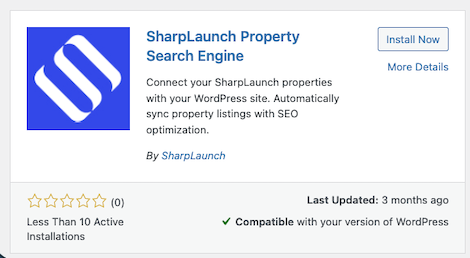
2. Plugin Configuration
Navigate to Settings → SharpLaunch PSE Settings, then:
- Enter your PSE Key (provided by SharpLaunch; this is not your regular API key)
- Enter your PSE Slug, which defines where your properties appear (default:
properties) - Click Save Settings
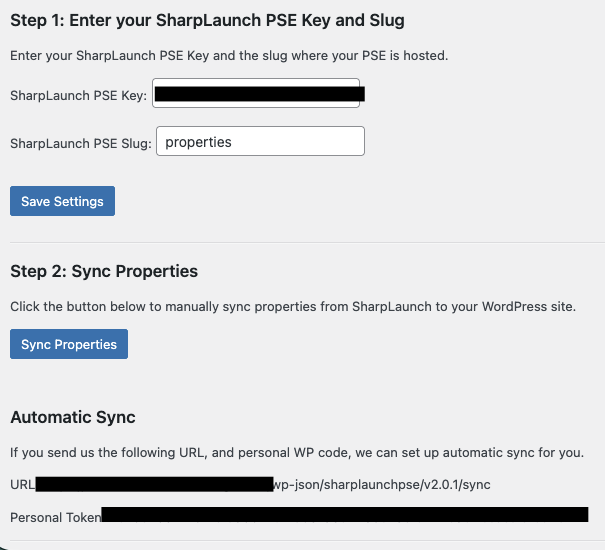
Syncing Properties
After configuration, you can sync property data in two ways:
Option A: Manual Sync
- In the settings page, click Sync Properties.
- The plugin will:
- Fetch property data from the SharpLaunch API
- Sync active and escrow properties
- Create or update posts for each property
- Remove any properties no longer listed in SharpLaunch
- Once complete, you’ll see a success message such as:
“Synced 15 properties successfully.”
Option B: Automatic Sync
You can also enable automatic synchronization by providing SharpLaunch Support with:
- Your site’s REST API endpoint (e.g.
https://yoursite.com/wp-json/sharplaunchpse/v2.0.1/sync) - Your security token (displayed in the plugin settings)
SharpLaunch will then trigger updates automatically via webhook whenever your listings change.
What Happens During Sync
For every synced property, the plugin performs the following:
- Creates or updates a WordPress post:
- Post type:
sl_properties - Title: Property name
- URL: Based on the property slug
- Content: Stored JSON data (hidden from public view)
- Status: Published
- Post type:
- Stores metadata:
property_url: Link to the SharpLaunch property pageproperty_meta_title: SEO titleproperty_meta_description: SEO descriptionproperty_id: SharpLaunch property ID
- Handles updates smartly:
- Existing properties → updated automatically
- New properties → added automatically
- Removed properties → deleted from WordPress
Viewing Properties
In WordPress Admin
A new “Properties” section appears in your admin menu. Each synced property is listed there, similar to standard posts.
Note: properties cannot be manually edited since data syncs directly from SharpLaunch.
On Your Website (Frontend)
Each property has its own page at:
https://yoursite.com/sl_properties/property-slug
These pages include:
- A full-page iframe displaying the SharpLaunch property page
- SEO-optimized title and description metadata
- Optional CSS customization for consistent styling
SEO Features
- Custom meta descriptions and titles injected into the page header
- Clean URLs for each property page
- Indexable content for improved search engine visibility
Deactivation & Cleanup
When the plugin is deactivated:
- All synced properties are permanently deleted from WordPress
- Settings (PSE Key, slug, token) are removed
- The custom post type is unregistered
This ensures a clean uninstall with no residual data.
Troubleshooting
Properties Not Syncing
- Verify your PSE Key is correct
- Check your PSE Slug configuration
- Ensure your site can access the SharpLaunch API
- Review your WordPress error logs
Properties Not Displaying
- Confirm sync completed successfully
- Check the Properties section in WordPress Admin
- Ensure permalinks are enabled and saved under Settings → Permalinks
Automatic Sync Not Working
- Verify the endpoint URL and token shared with SharpLaunch
- Confirm your server allows incoming webhook requests
- Check your server or WordPress logs for webhook events
Requirements
- Active SharpLaunch account with API access
- PSE Key (provided by SharpLaunch)
- WordPress 5.0+
- PHP 7.4+
Support
If you need help installing, configuring, or troubleshooting your SharpLaunch WordPress plugin:
- Contact SharpLaunch Support
- Visit: https://sharplaunch.com/support
- Or reach out to your Client Success Manager
