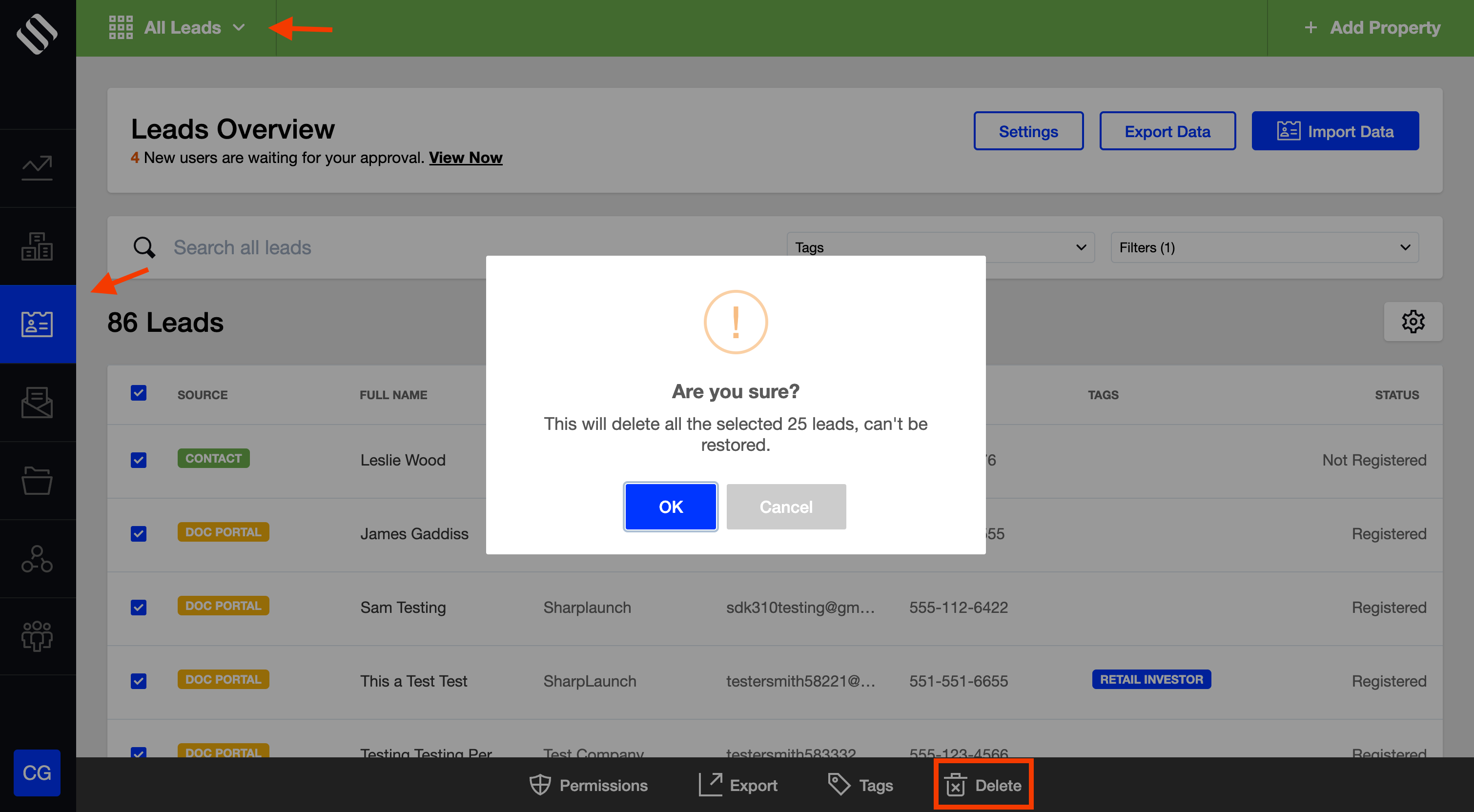To remove any bounced or unsubscribed leads, follow these steps:
- Login to your SharpLaunch admin account
- Select the “Leads” button from your SharpLaunch dashboard
- Click on “Filters”, which is located on the right side of the search bar.
- Select the “Bounced Email” or “Unsubscribed” section, depending on which you would like to remove.
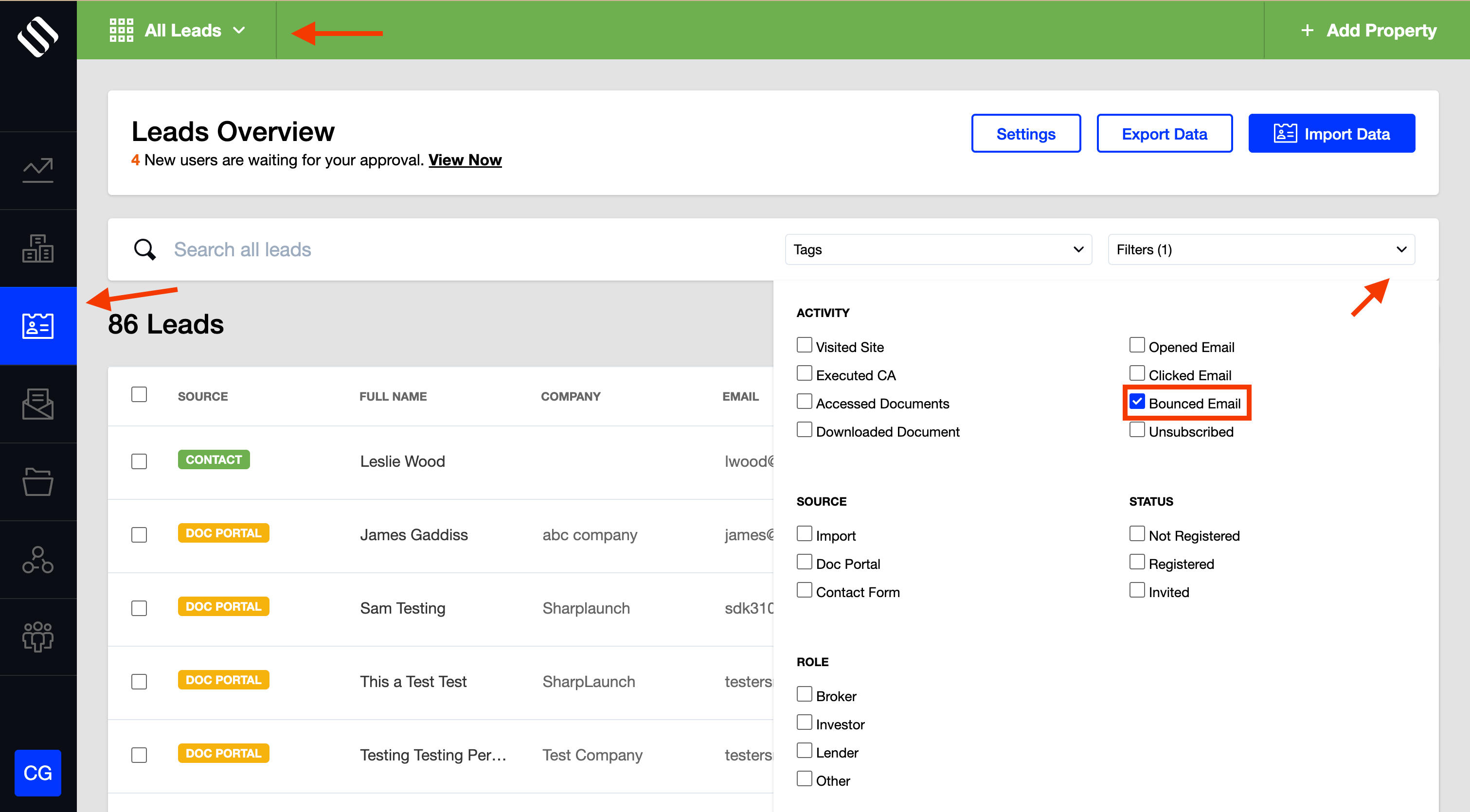
- Click on the box next to “Source” to select all leads. Alternatively, you can select individual leads as well.
- Select “Delete” at the bottom of the screen.