Our Google Analytics integration makes it easy to include the GA tracking code so that you can see what visitors do on your website, see the path visitors take to get to your site and track the conversions of new inquiries.
It’s a useful tool, and we recommend using it in addition to the native tracking SharpLaunch provides.
How to Set up Google Analytics Integration:
- Find the tracking ID for the Google Analytics account you set up for your property site (details here)
- Paste the tracking ID (ex. GA4 (xxxxxxx)) in the “Google Analytics ID” section in the Site Configuration module of the CMS
- Click on the CMS icon located in the left sidebar
- Select a property from the drop-down located at the top
- Go to Settings >> Tracking Analytics
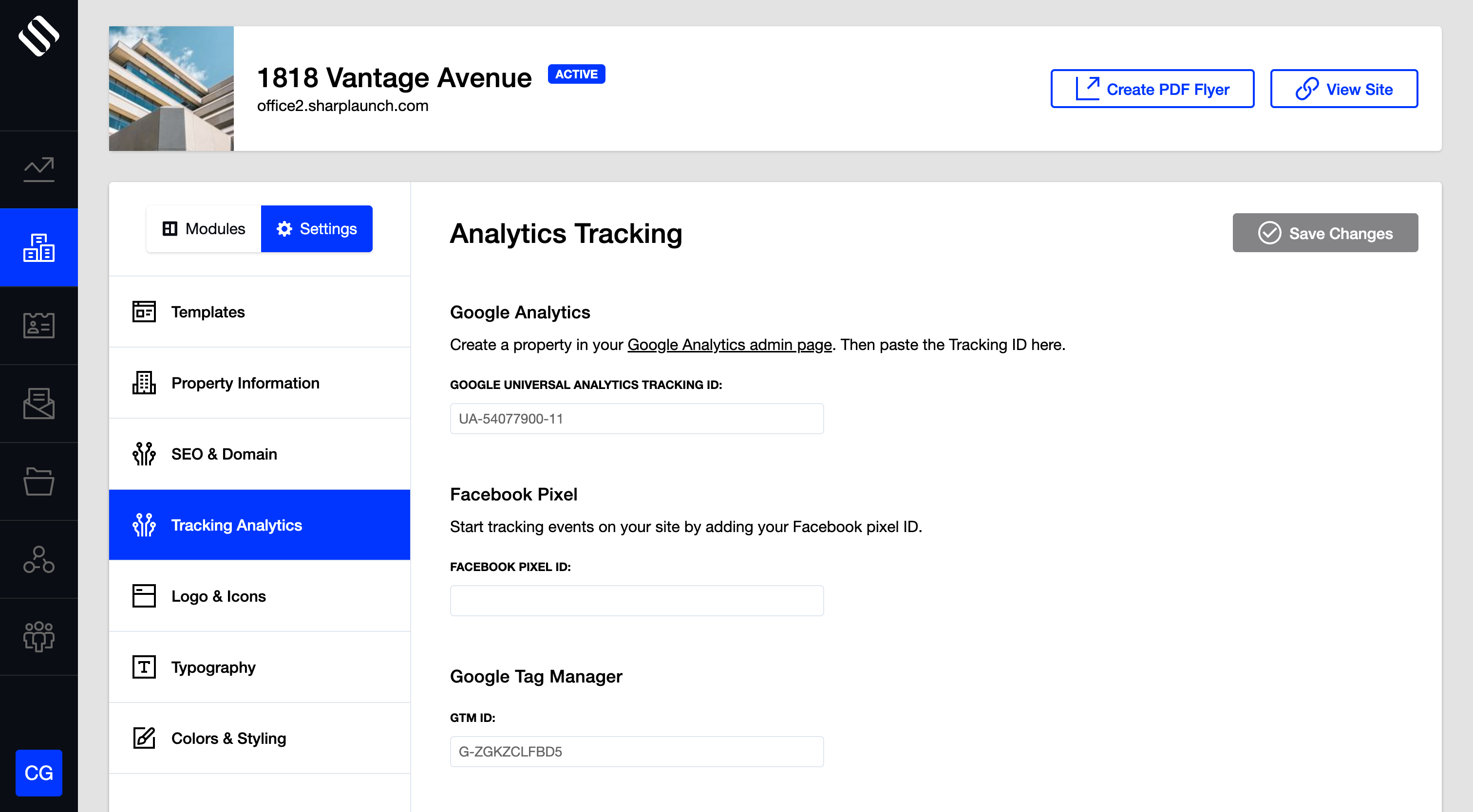
Note: It can take over 24 hours for Google Analytics data to update
