You can easily create a new property website by cloning one of your existing sites with all settings and content or only settings.
Settings include:
- module structure
- accent colors
- fonts
- logos
Below are the steps to create a new property by cloning an existing site:
- Click Add Property
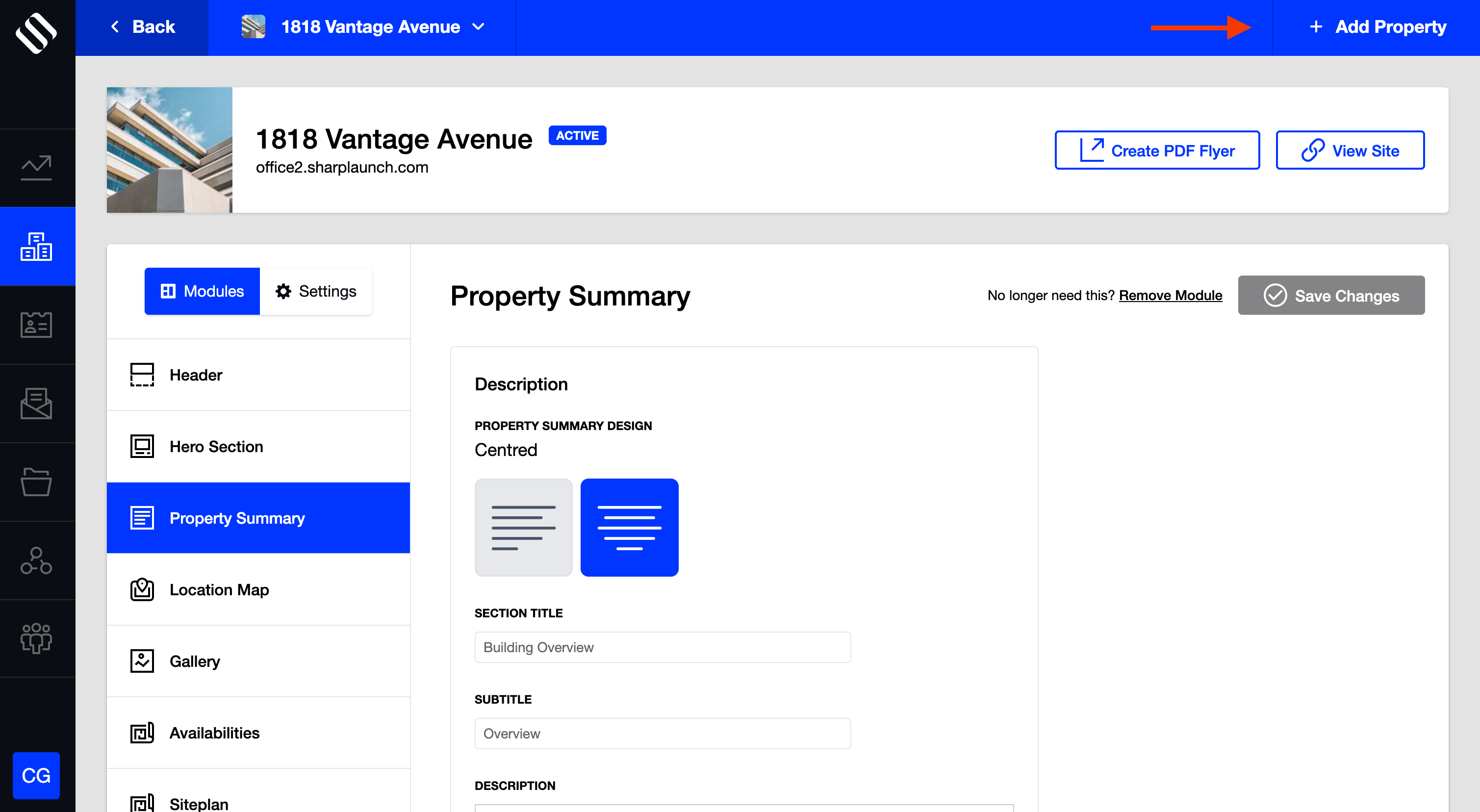
- Click on “Clone Site” tabe
- Select a current website to clone
- The next step will show your existing sites. Select the one you would like to clone.
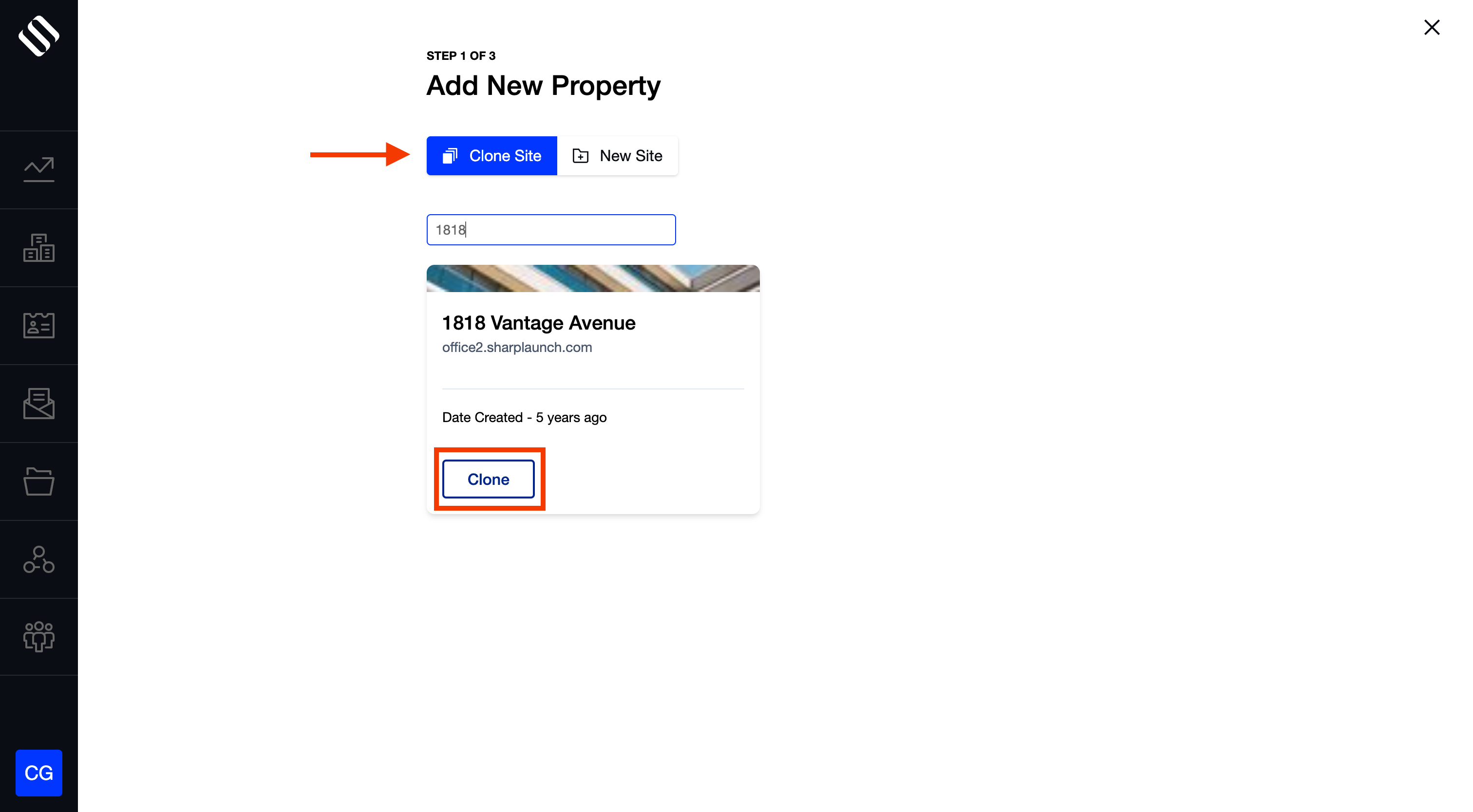
- The next step will show your existing sites. Select the one you would like to clone.
- Select for each module if you’d like to clone just the settings, or settings and content. If it’s a new property site, you’ll probably only need to clone the settings for all modules, except the contact module. This is the default choice
- Click “Next” button
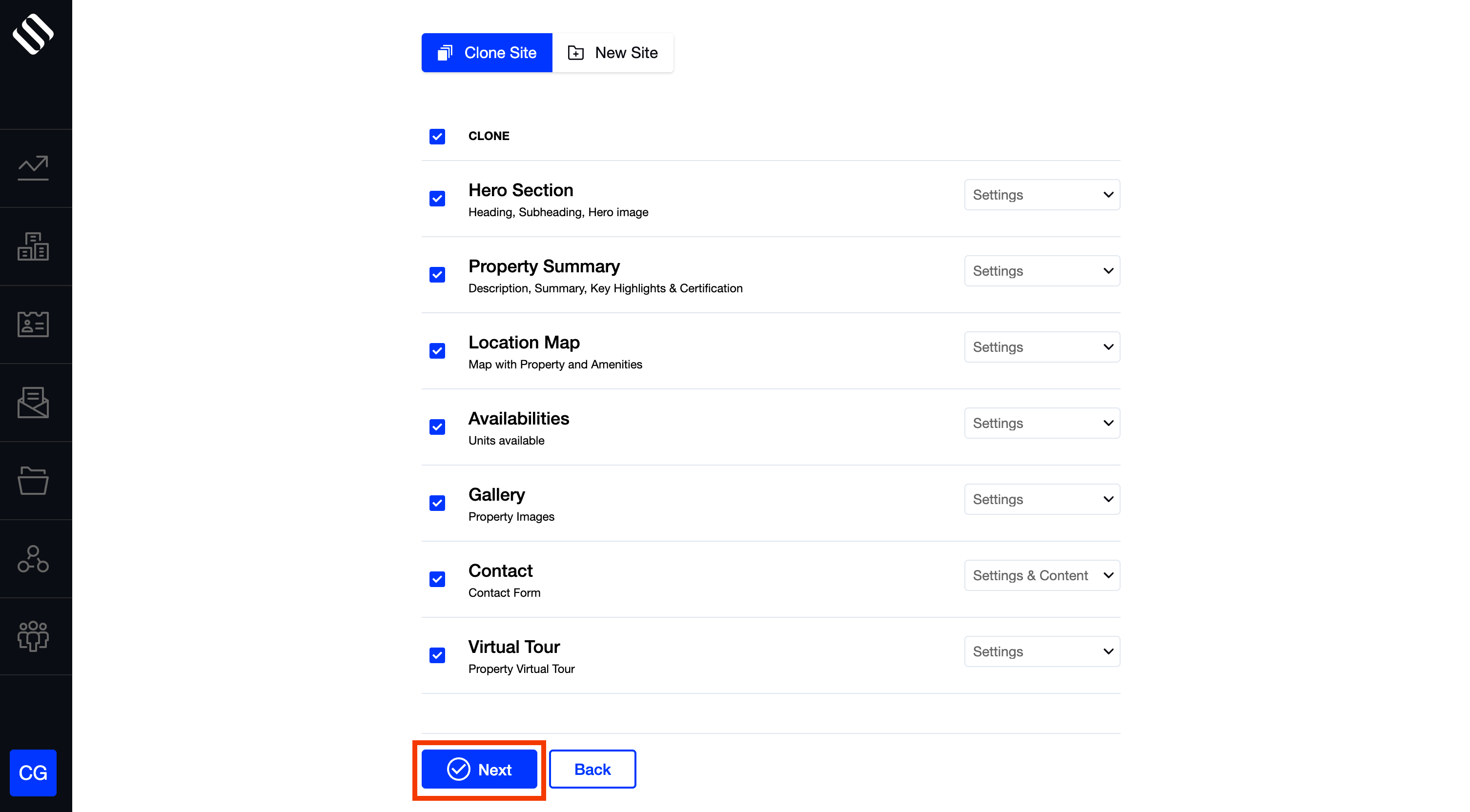
- Complete the property’s basic information and click “Add New Site” button
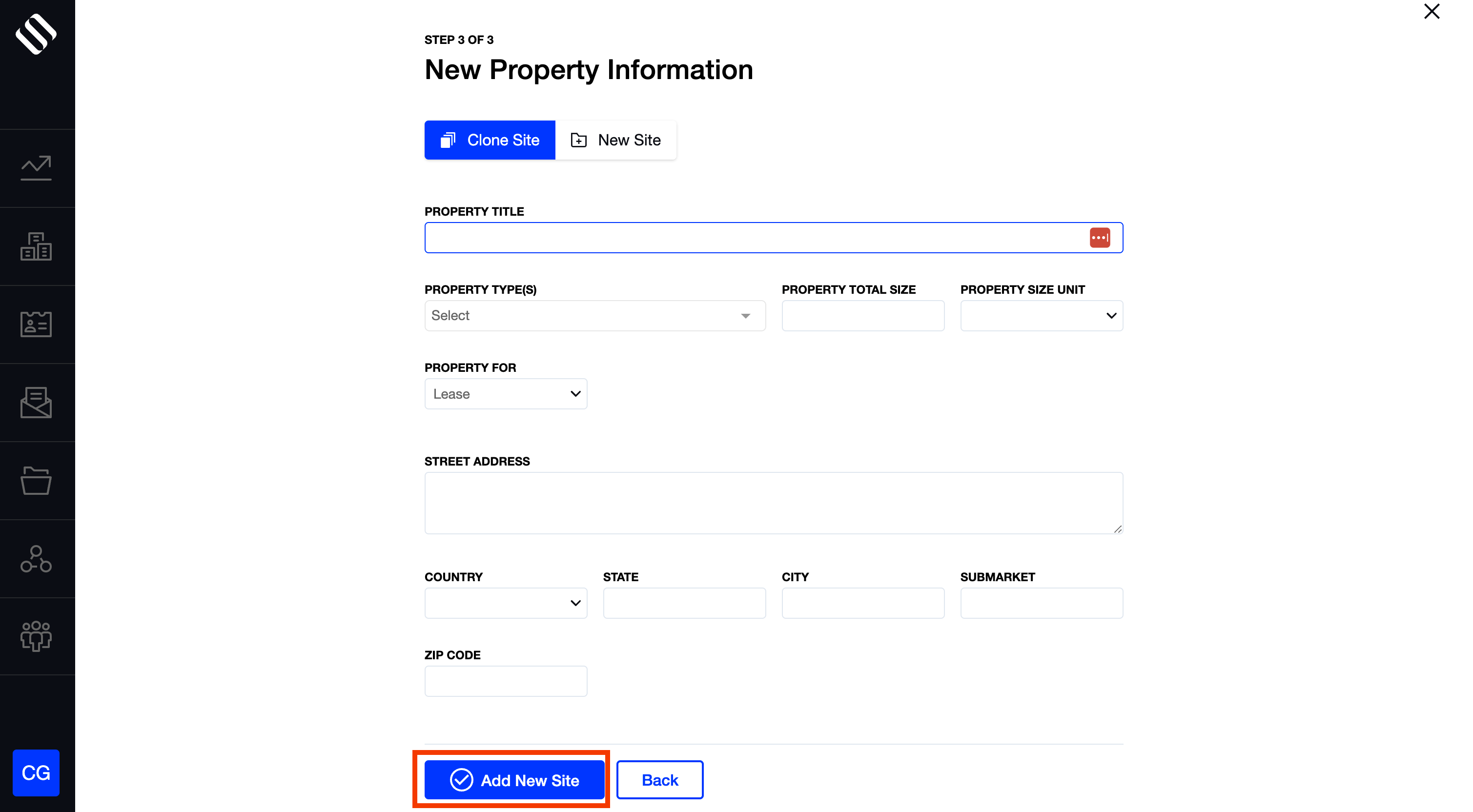
- You can now add all the content to the newly created site in the CMS
