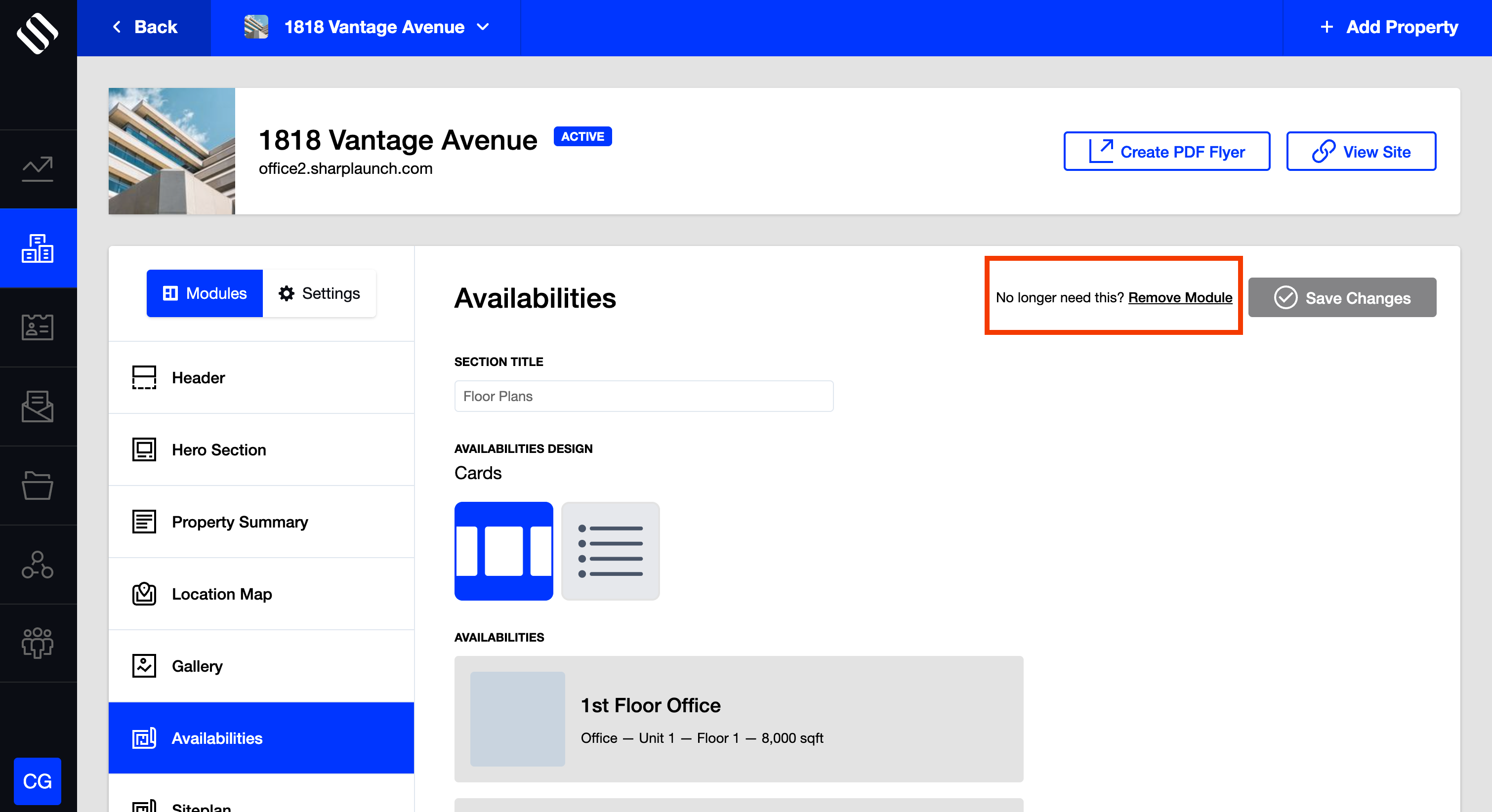Inside the CMS for any property listing page, you can easily manage/add/remove content modules depending on the type of property and what content you would like to display.
The modules that are displayed under the “Modules” tab are enabled which means they are visible on the property site.
If you’d like to add a new module, you can do so by simply clicking “Add Module”.
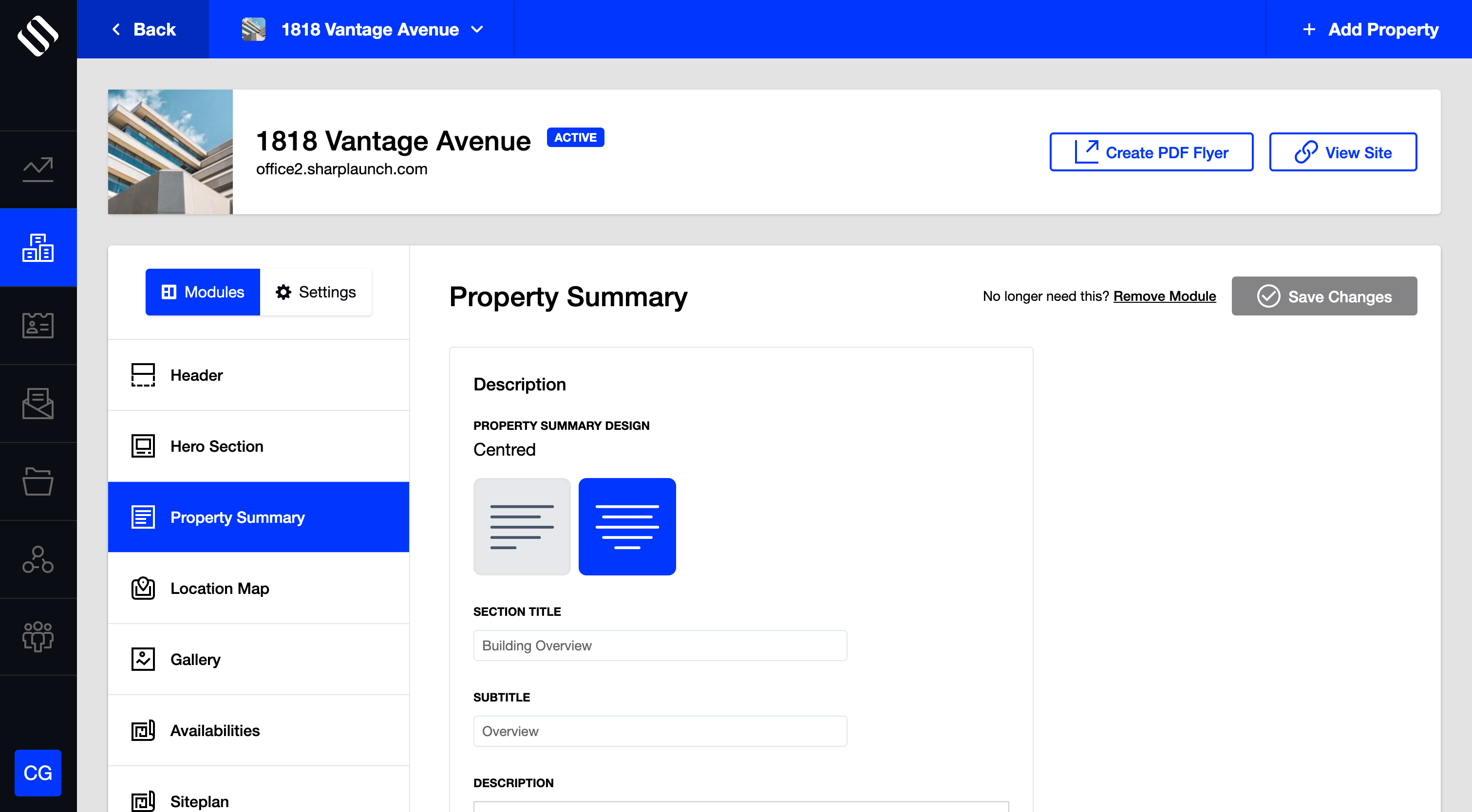
If you’d like to remove a Module, you can do so by clicking “No longer need this? Remove Module” (see image below). You’ll find this option in all modules except in the Header module which is a default module that cannot be removed.