If you want to give your website a new look, you can now choose a full width hero image.
To do so, you will need to:
- Login to your Sharplaunch account
- Select the property to be updated
- Go to CMS, then Modules and Hero section
- Locate Hero Style setting and select Full width
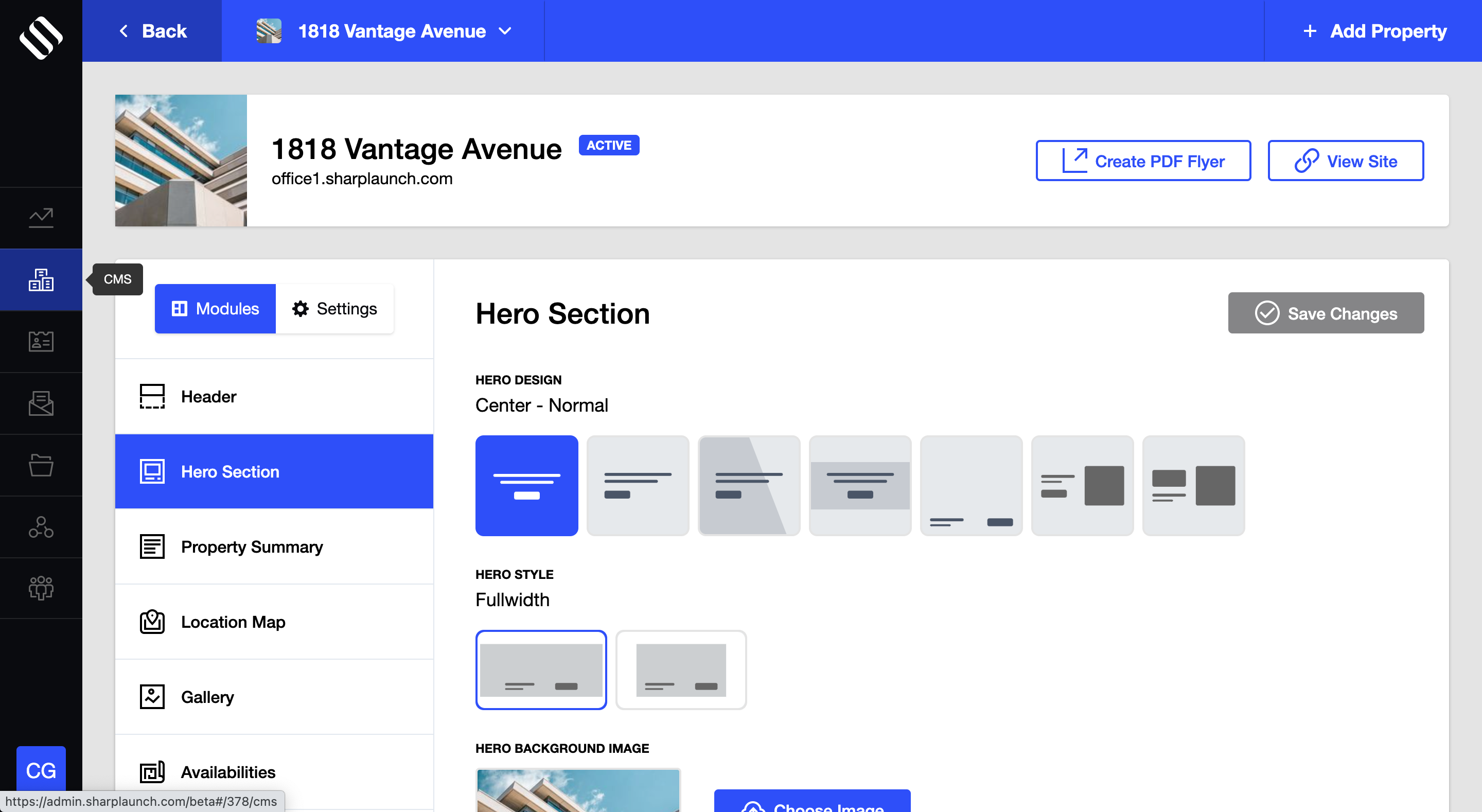
Example of Hero Image Full width
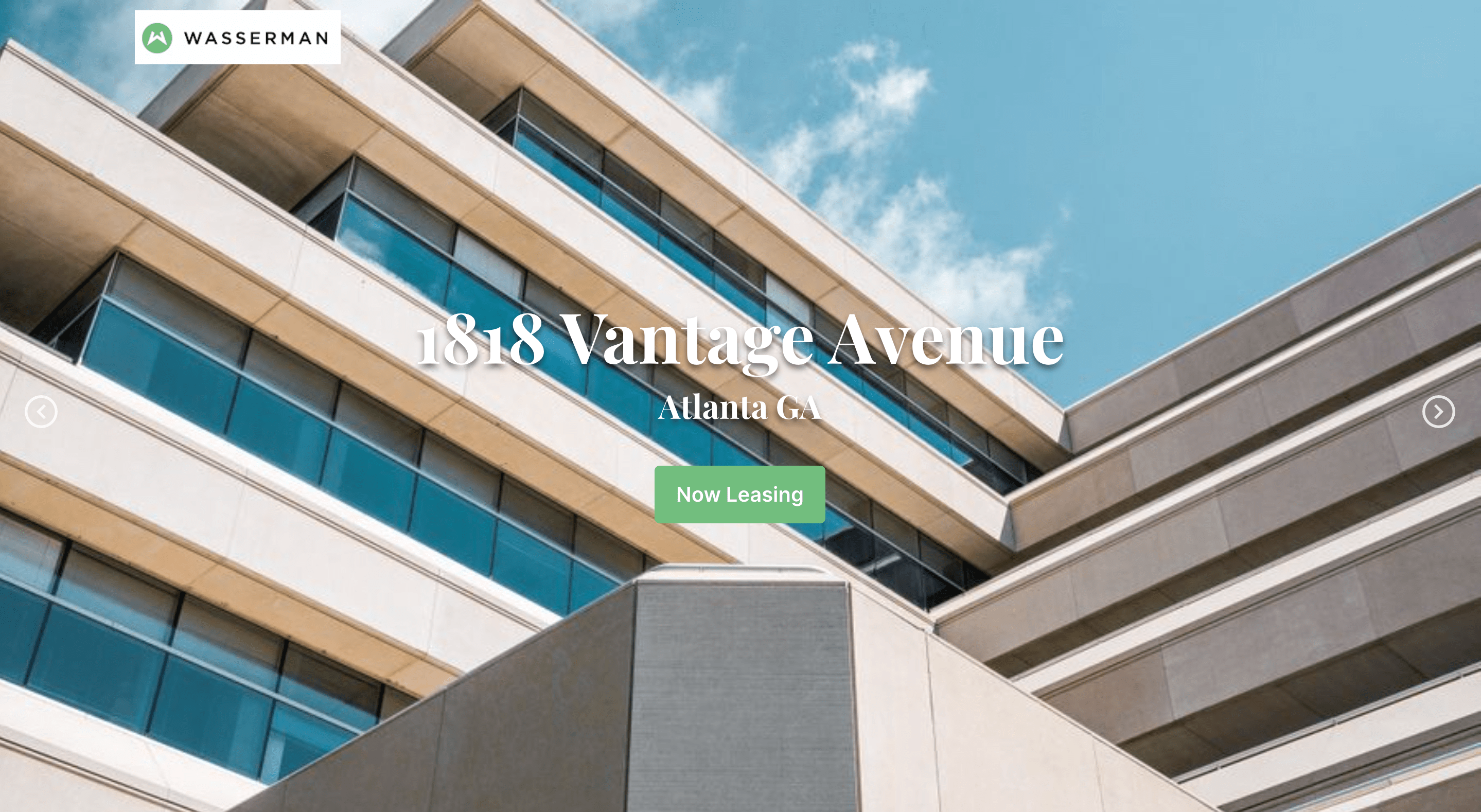
Example of Hero Image Boxed

