Change folder permissions for your leads
- Locate the “Documents” menu button on the left sidebar
- Select a property from the header menu and click on the ellipsis for the folder you’d like to update, and then “Permissions”
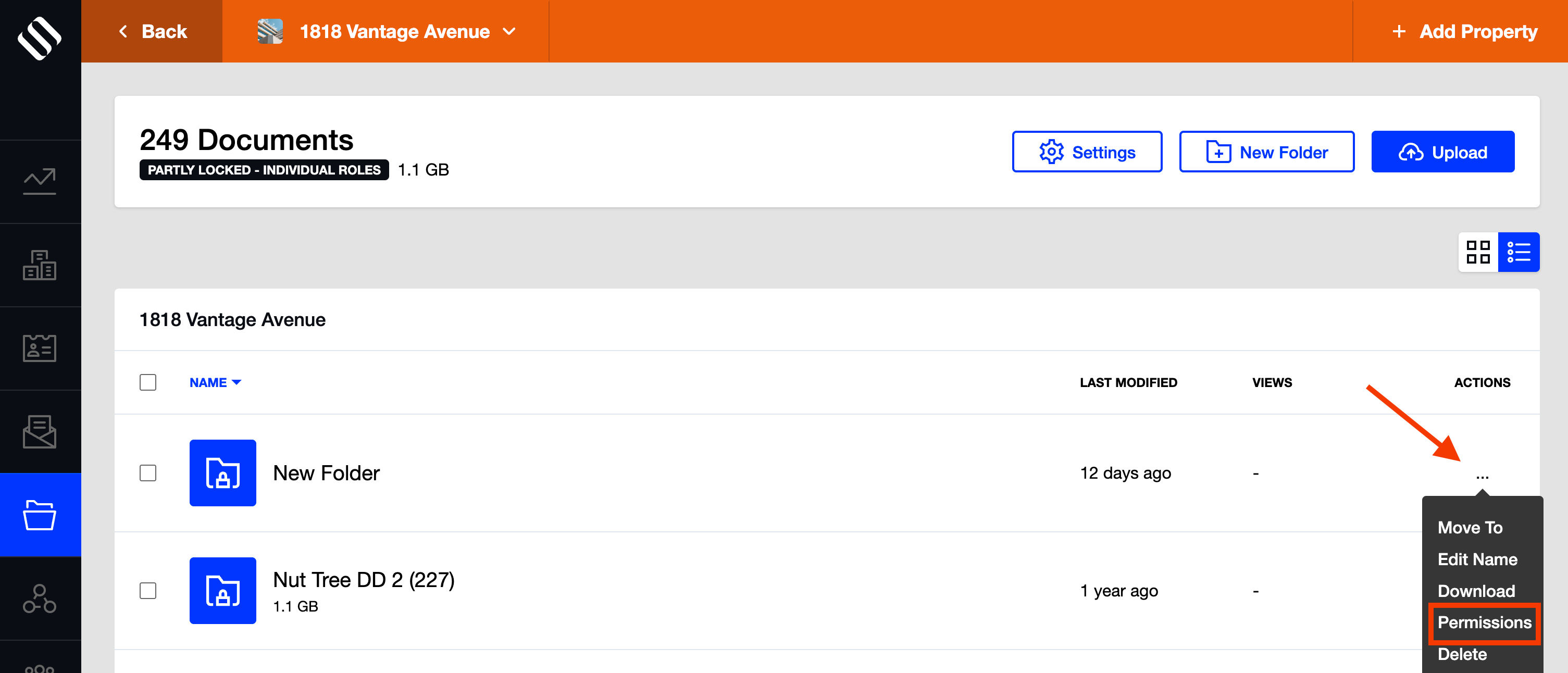
- The default setting is Public. If you’d like to change the folder to Private, enable the toggle button
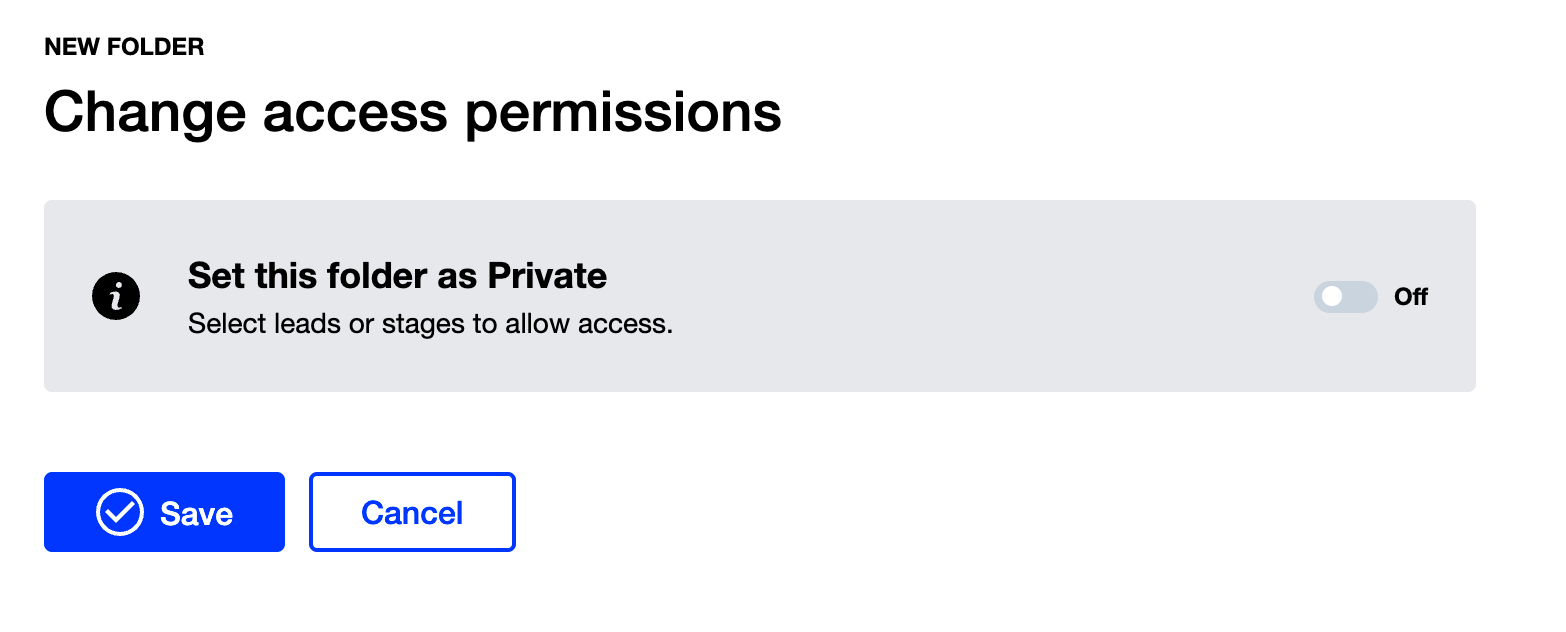
- From here, you can give access to a whole stage of leads or only specific leads
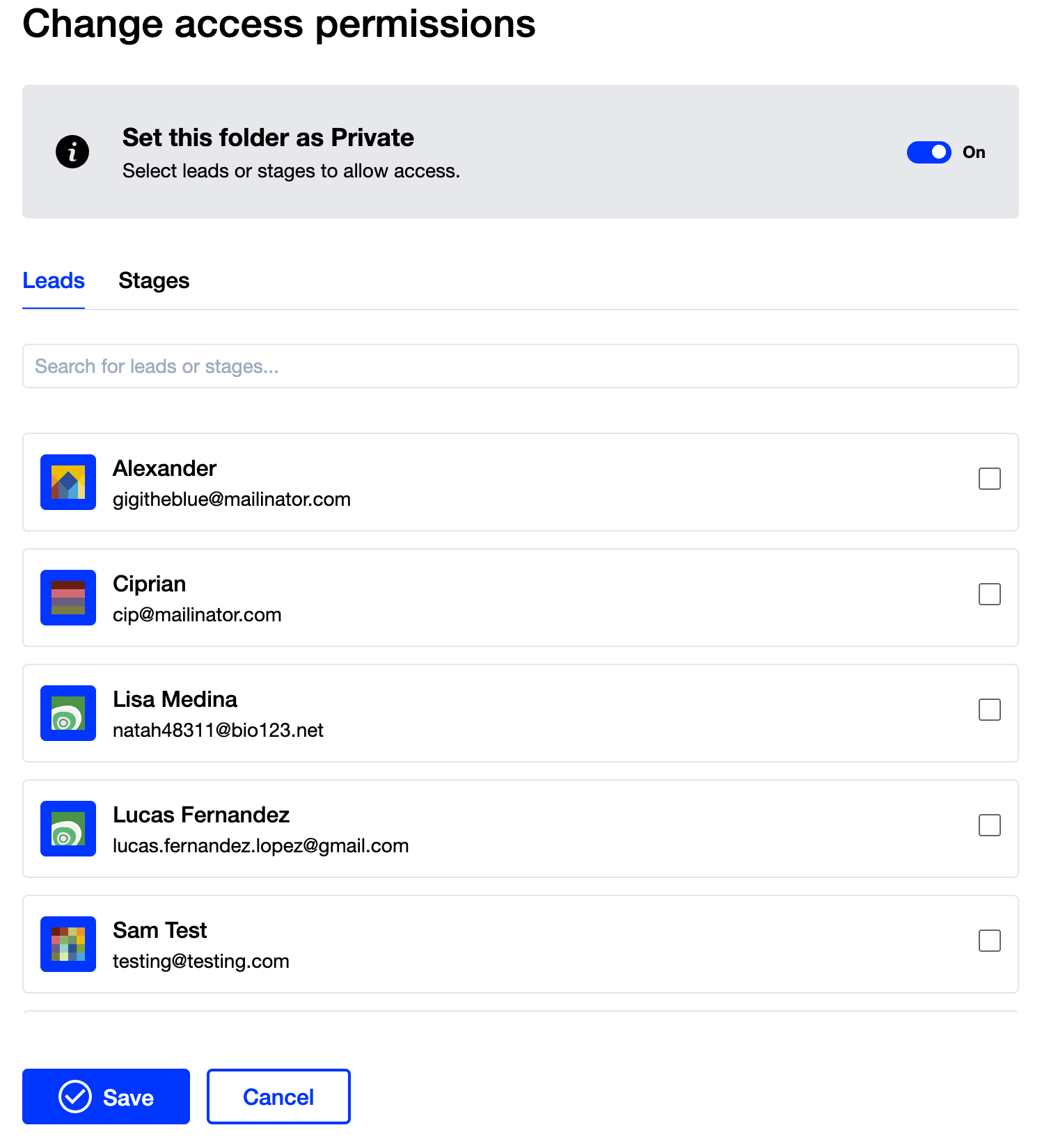
- Once you have selected the leads, click “Save”. Those leads will receive an email stating they have been invited to this private folder
