Create a PDF flyer
Once you have your content populated in the CMS, you can auto-generate a PDF flyer version in seconds. Simply go to the “CMS” tab and click the “Create PDF flyer” button in the top right corner.
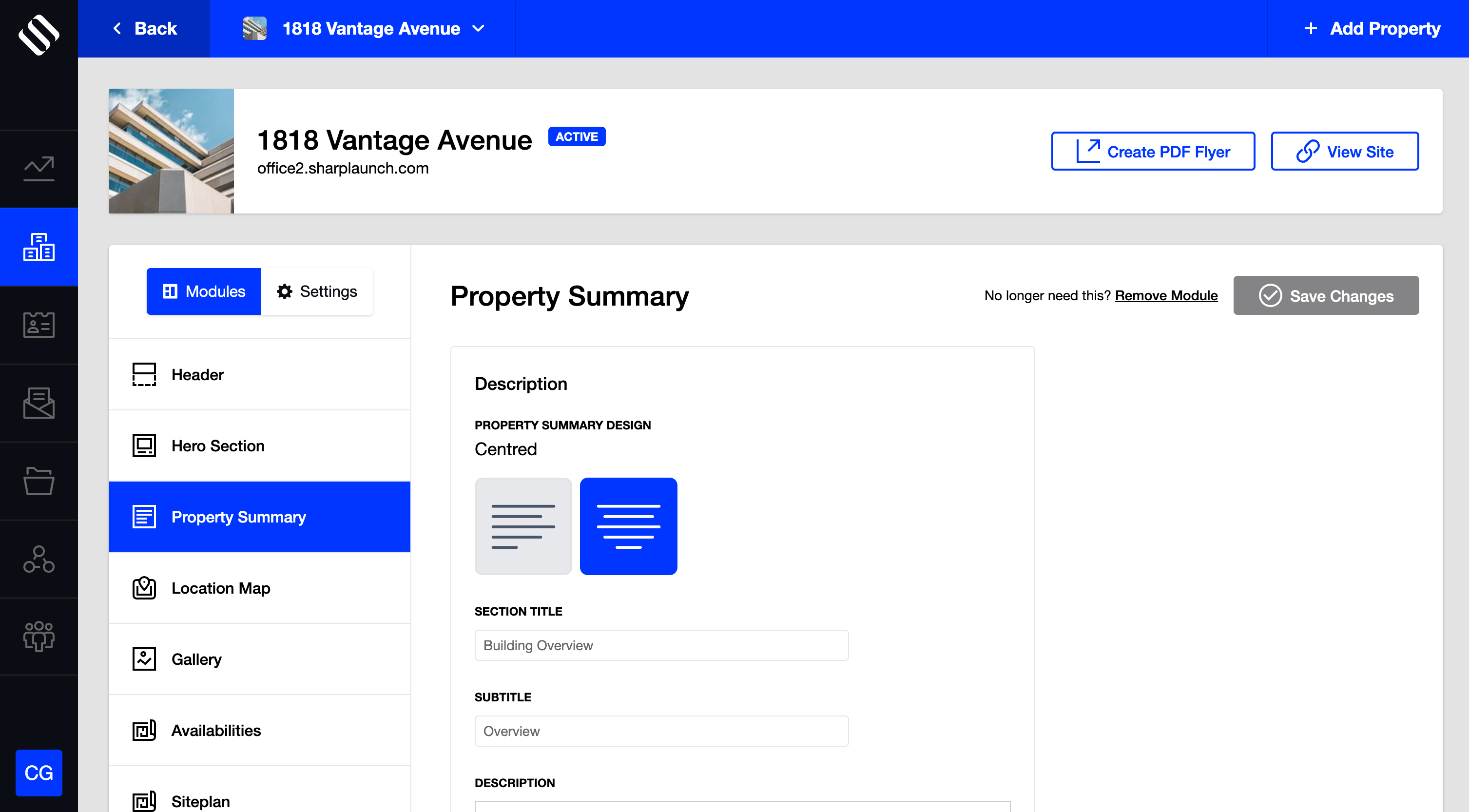
PDF Flyer Customizations
You can customize the flyer with the following options:
- Location map: street view, aerial view, or upload your own custom image
- Floor plan layouts: card view, list view, or embed the floor plan images you uploaded in the Availabilities section
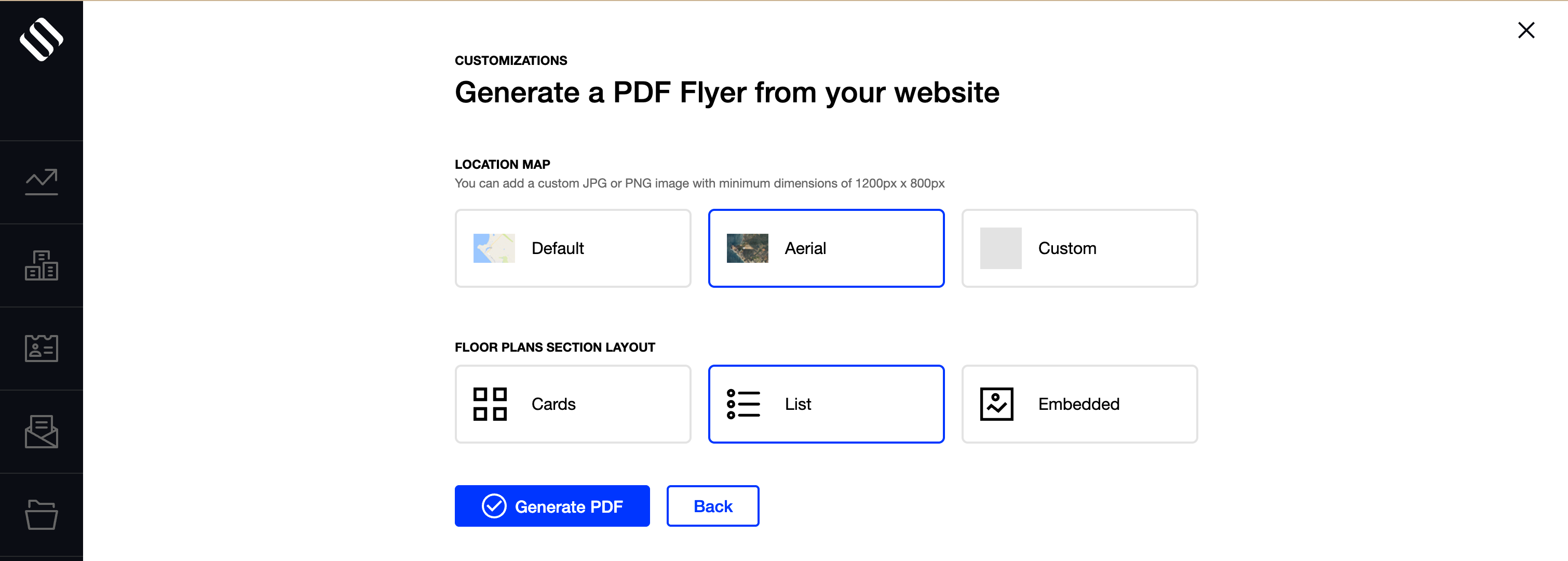
Once you have made your selection, click “Generate PDF” and the flyer will download directly to your computer.
If you want to change the text or content modules of the PDF, you have to update the property website first and then re-generate the PDF.
