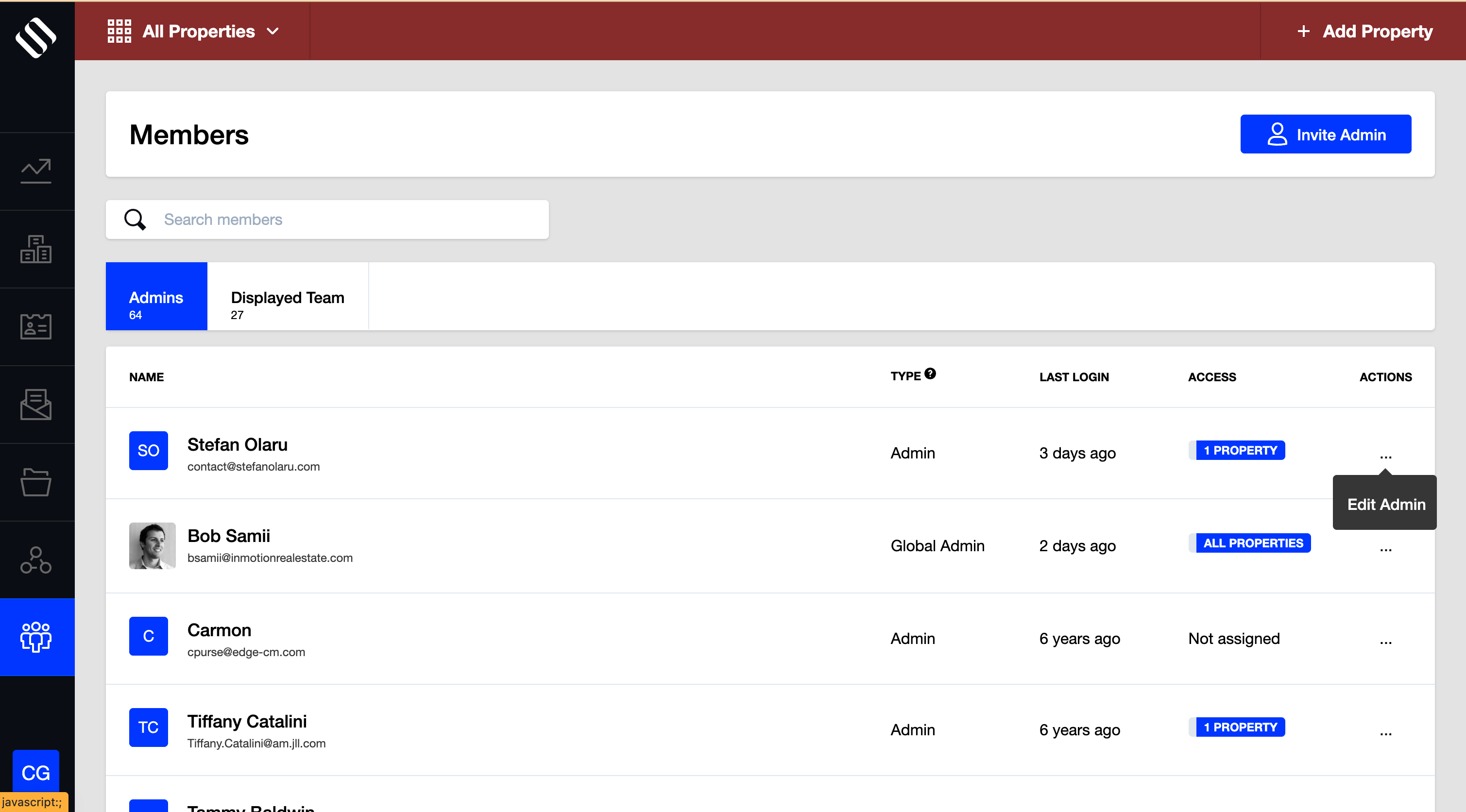How to add admins
- Go to the Members Module
- Click on “Invite Admin” on the top right
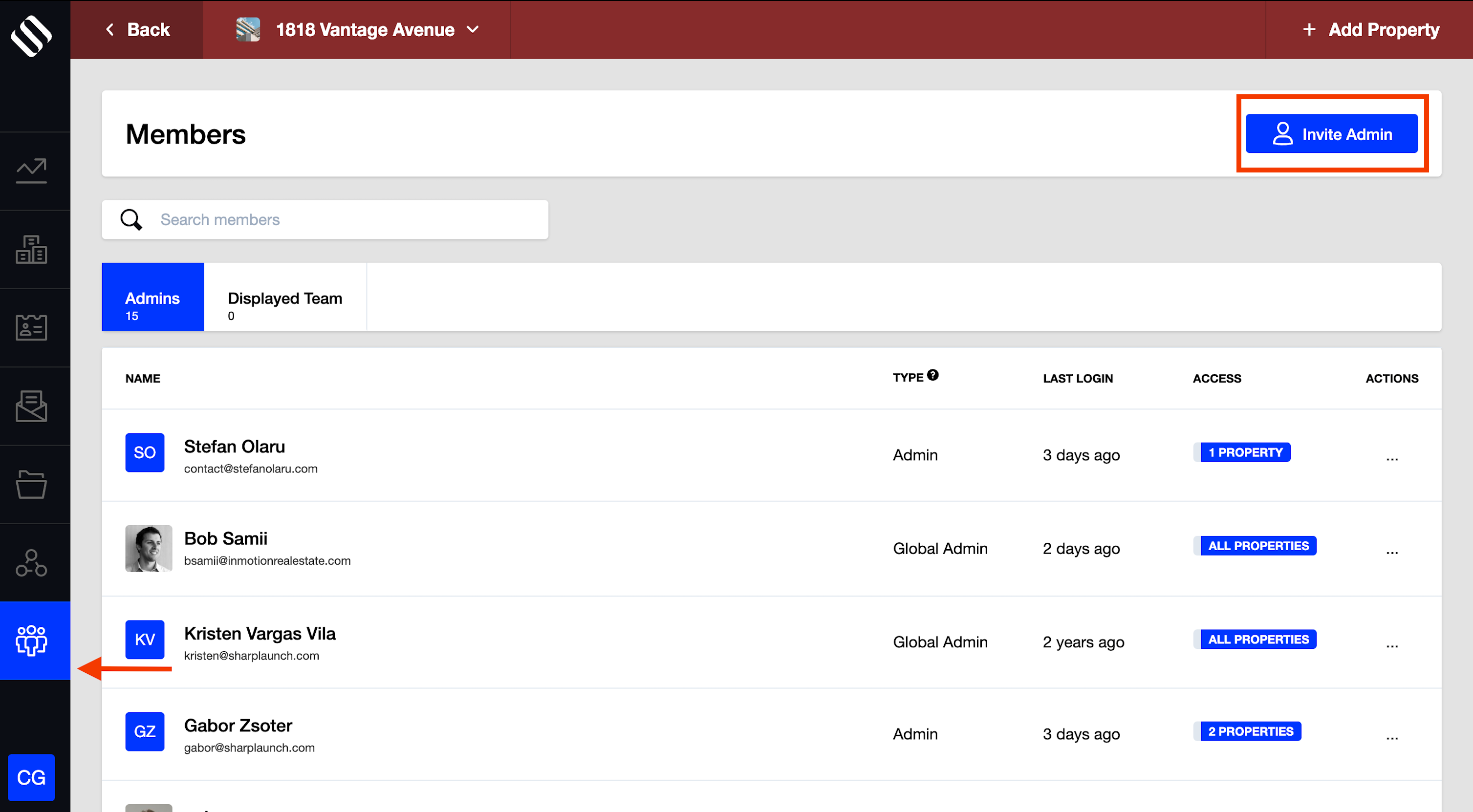
- Fill out the person’s information
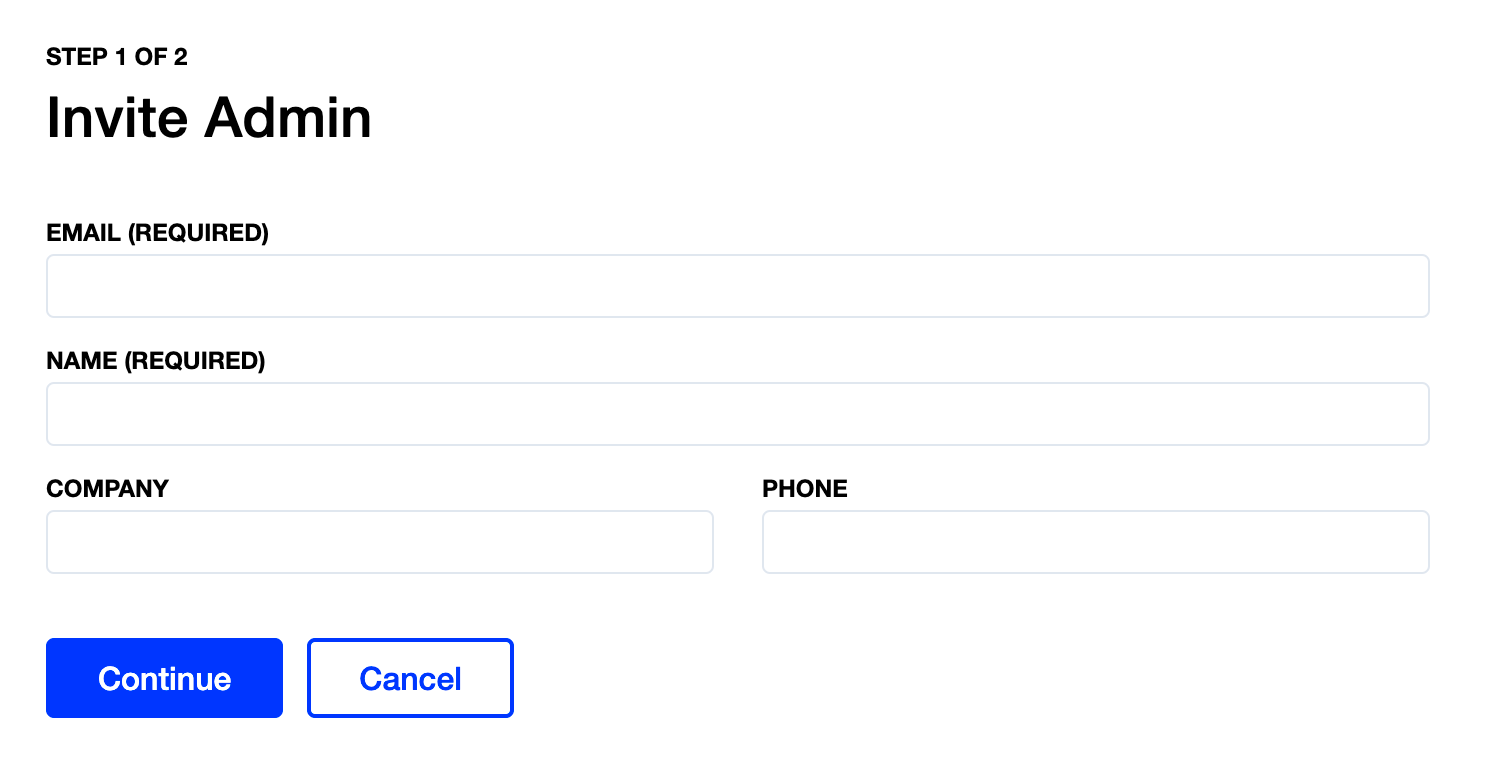
- Select if you want that person to be a global admin (all present and future properties) or to have access to only one or several specific properties.
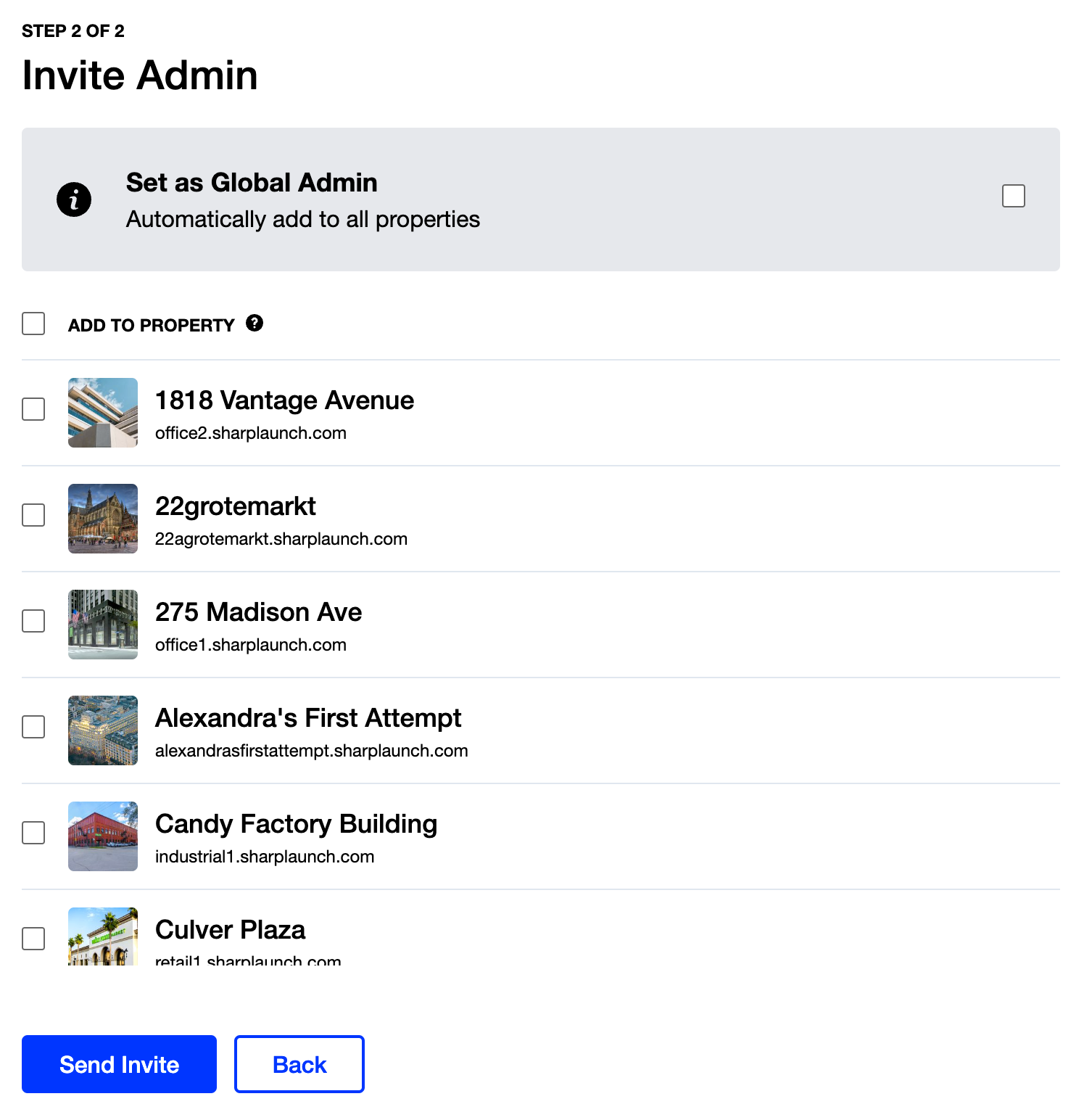
- Once you click ‘Send Invite’, the recipient will receive an email invitation to register as an Admin.
- To update properties access to a member or to revoke/make another member a global admin (full access to all present and future properties), either click on the user’s name or on the ellipsis, then “edit admin”. From here, select the tab “access”.
- select the properties the member should have access to
- toggle the button to revoke/make the member a global admin